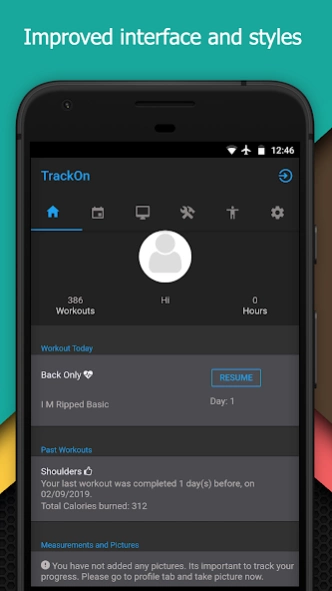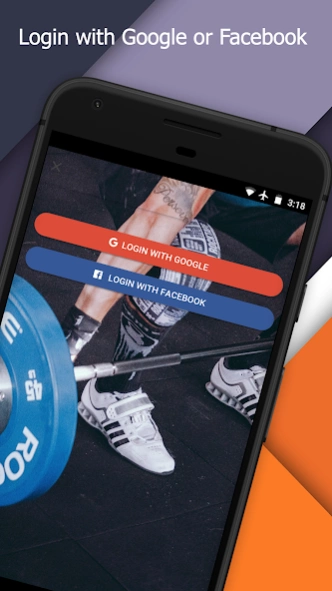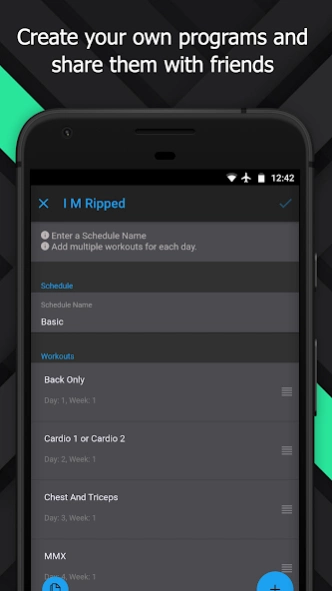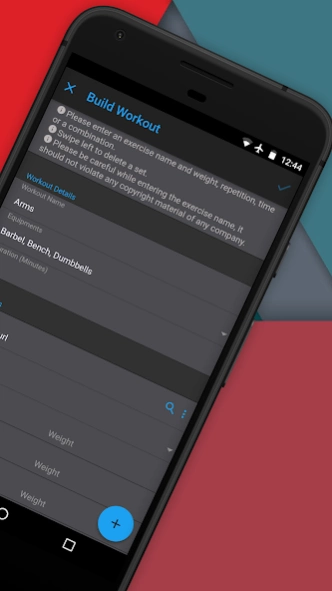TrackOn 2.0.6
Free Version
Publisher Description
TrackOn - Create, Schedule and Track Your Workouts
TrackOn is the easiest way to create, schedule and track your workouts. It will help you keeping track of your program, workouts, repetitions, weights, measurements, and photos.
Features:
* Improved interface and new style.
* Login with facebook or google.
* Create your own workouts.
* Create your own customize programs.
* Share programs with your friends and import a shared program to your phone.
* Share your workout and progress on social media.
* Backup your data on cloud.
* Two new beautiful dark themes.
* Improved workout log.
* Records weights, sets and reps - no more pen and paper!
* Check your all your previous repetitions for any given set while logging your workout.
* Make note of each set.
* Quickly check historical notes for any set.
* Graph: Shows the progress in terms of measurements, as well as the reps and weights for an exercise. Graphs can show calories burnt information for the cardio workouts.
* Improved graphs, to show minimum and maximum repetition/weight for each exercise.
* Improved progress pictures UI.
* Delete any exercise from calendar.
* Gives detailed overview of each workout including duration, equipments required etc.
* Calendar for weekly and monthly overviews of your workouts.
* Add a full programs or individual workout to your calendar for a specific day.
* Terminate a program from calendar.
* Add a break to scheduled programs and start where you left.
* US(lbs) AND Metric(kg) weight support.
About TrackOn
TrackOn is a free app for Android published in the Health & Nutrition list of apps, part of Home & Hobby.
The company that develops TrackOn is Rajeev Gupta. The latest version released by its developer is 2.0.6. This app was rated by 1 users of our site and has an average rating of 1.0.
To install TrackOn on your Android device, just click the green Continue To App button above to start the installation process. The app is listed on our website since 2020-07-11 and was downloaded 74 times. We have already checked if the download link is safe, however for your own protection we recommend that you scan the downloaded app with your antivirus. Your antivirus may detect the TrackOn as malware as malware if the download link to com.ionicframework.trackon878049 is broken.
How to install TrackOn on your Android device:
- Click on the Continue To App button on our website. This will redirect you to Google Play.
- Once the TrackOn is shown in the Google Play listing of your Android device, you can start its download and installation. Tap on the Install button located below the search bar and to the right of the app icon.
- A pop-up window with the permissions required by TrackOn will be shown. Click on Accept to continue the process.
- TrackOn will be downloaded onto your device, displaying a progress. Once the download completes, the installation will start and you'll get a notification after the installation is finished.